Thunderbird – Changing email headers
UPDATE: I’ve found a new extension which is working well for me. It’s called HeaderToolsLite and you can get it here: HeaderToolsLite.
Years ago a great little extension called TB Header Tools was developed that allows you to change the email headers when using Thunderbird. This is great for when someone sends you an email without a subject line. I really wish this functionality was native to Thunderbird, but it’s yet to appear as a feature.
Unfortunately the TB Header Tools extension hasn’t been updated for years, so the official version is all but useless. However, where there’s a will there’s a way. Here’s how I got it working again in Thunderbird 6.
How to fix TB Header Tools to work with Thunderbird 6
Dowload the extension from here:
Add-Ons Mirror
Here’s a direct download link to the extension:
TB_Header_Tools_0.7.1-tb3.xpi
Decompress the xpi file with 7zip
You can get 7zip here:
http://www.7-zip.org
Using Notepad++ or similar, open the file:
install.rdf
Change the line:
<em:version>0.7.1</em:version>
to…
<em:version>0.7.2</em:version>
Change the line:
<em:maxVersion>3.*</em:maxVersion>
to…
<em:maxVersion>6.*</em:maxVersion>
Using 7zip, compress all the files using Archive Format set to ZIP and save the file with the following filename:
TB_Header_Tools_0.7.1-tb6.xpi
Install to Thunderbird 6 and all is well.
One gotcha. It turns out with this extension installed Junk is no longer automatically sent to the Junk box. I can live with that though.
Usage
Highlight an email message
Go:
Message > Change Header Details > Add or Edit your header > Click OK
That’s it – you’re done.
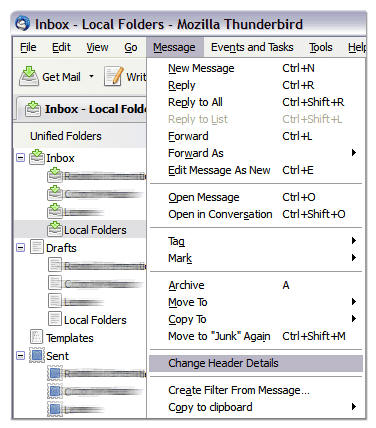
TB Header Tools is still occasionally discussed over at Get Satisfaction in this thread:
Get Satisfaction – Can I use thunderbird to rename a subject line in a received email










Wow, great! Thank you very much for your hard work, Leon! You’re a champ!
mac
Just found this add on which does the job perfectly in Thunderbird 6 – EditEmailSubject Just search using your add ons tab.
I have been trying to do this, but I have no idea how to save the corrected file or how to get it to the new name – TB_Header_Tools_0.7.1-tb5.xpi This is a function that I have been trying to get, and I do prefer Thunderbird as an e-mail client.
sounds good but does not work for me ! (This module was not installed because semms corrupted) (sorry translate from my french Thunderbird) …
Could you precise your settings in 7z when crating the new archive ?
format: 7z
compression level: Normal
compression type: LZMA
size block:
….
Olivier
OK it works with ZIP compression !
Thanks a lot for these informations …
Pourriez vous me passer les infos qui l’ont fait fonctionner avec vous? j’ai le meme problème qu’il refuse de s’installer. merci
Can someone please post an already-modified version if this?
I can’t even download the old one to patch it myself (server says “Bandwidth Limit Exceeded”).
It really works! Thank’s!!!
Ronaldo from Brazil.
I cannot make it working. Actually TB 5 refuse to install it saying the add on is corrupted. Could you please post the version working for you? thanks
Fabio,
here’s the version I finally was able to make (using a locally stored copy of TB_Header_Tools_0.7.1-tb3.xpi I had from a long time ago since the download links above still do not work for me).
http://filehost.nv-systems.net/any-longterm/TB_Header_Tools_0.7.2-tb5.xpi
I was sucessfully able to install this on 2 separate Thunderbird 5 installations and it seemed to work fine. Good luck!
Hi Gerald –
Thanks for the link “http://filehost.nv-systems.net/any-longterm/TB_Header_Tools_0.7.2-tb5.xpi”
BUT – when I attempt to retrieve it via Firefox, Firefox insists on installing it (impossible) rather than downloading it. Thunderbird Add-ons Manager doesn’t find it.
How does one go about acquiring the file?
Best,
— John
Maybe you should try getting acquainted with your right mouse button (if any).
Hi, If you want to change Subject only and locally, you can use this:
http://firefoxaddon.free.fr/index.php/editemailsubject/
Seems to work
The usage in mine is under Message-> Change Header Details
A window opens up and you can resize it to show more fields.
Thanks for the instructions
Can i use this to change the content-type header also?
Yes you can. The dialogue box has an “Edit Full Source” button.
hi, did someone tried the same operation with ThunderBird 6..? (increasing version numbers , of course)
does it work well ..? please
Yes. All is good in TB 6. I’ll update this post shortly.
It works perfect, Thanks a lot..!
(I hesited before updating tb5 to tb6, and maybe loosing this fantastic tool to clean mailboxes – definitly would stay on old tb version rather than loosing this header tool..!)
Here’s a slightly more permanent solution, with maxVersion number patched to 9.*:
http://filehost.nv-systems.net/any-longterm/TB_Header_Tools_0.7.2-tb9.xpi
Gerald – you are THE MAN! Thank you (worked perfectly w/ TB7).
Here is another, probably more stable extension that gives you full control over your header. You can e.g. include in your reply header names that were on CC: of the original mail etc.
It’s called:
Change Quote and Reply Format
and can be found here:
https://nic-nac-project.org/~kaosmos/changequote-en.html (download link at end of page)
I use it for years with no problems at all! And Junk mail goes to junk…
Caveat is that also here you need to change to 6.* (in current version 0.7.4.1 (or wait until the author updates his extension, which usually happens fairly quick)
Cheers
M
@Gerald:
Thanks a lot. I haven’t upgraded TBird in years because I didn’t want to lose this feature.
Works great!
Hi, all
Here is arriving Tb10 version, and I am afraid to loose our favorite tool on this upgrade. 🙁
May we just change the “max version” to …15…for example?
thanks for responses
I suggest you have a look at HeaderToolLite which has been working well for me. There’s a link at the top of the page.
Hi Leon,
I didn’t try yet this new HDLite, but …. finally tried to update, (on another computer to avoid no return) …and did it directly to TB 10.0.2, to check what happens, and ….
… it still works well with the version 0.7.2 modified by Gerald in August 2011, (in spite of a notice during TB update indicating the extensions won’t work without their updates)
I made some changes in the subjects of different emails received without problems and move them in different directories after, also without troubles…anything is clean.
…so for all who still hesit , Thunderbird 10.0.2 works too with TBHeader tools 0.7.2 ..!
Thanks for letting us know 🙂