Thunderbird – Changing email headers
UPDATE: I’ve found a new extension which is working well for me. It’s called HeaderToolsLite and you can get it here: HeaderToolsLite.
Years ago a great little extension called TB Header Tools was developed that allows you to change the email headers when using Thunderbird. This is great for when someone sends you an email without a subject line. I really wish this functionality was native to Thunderbird, but it’s yet to appear as a feature.
Unfortunately the TB Header Tools extension hasn’t been updated for years, so the official version is all but useless. However, where there’s a will there’s a way. Here’s how I got it working again in Thunderbird 6.
How to fix TB Header Tools to work with Thunderbird 6
Dowload the extension from here:
Add-Ons Mirror
Here’s a direct download link to the extension:
TB_Header_Tools_0.7.1-tb3.xpi
Decompress the xpi file with 7zip
You can get 7zip here:
http://www.7-zip.org
Using Notepad++ or similar, open the file:
install.rdf
Change the line:
<em:version>0.7.1</em:version>
to…
<em:version>0.7.2</em:version>
Change the line:
<em:maxVersion>3.*</em:maxVersion>
to…
<em:maxVersion>6.*</em:maxVersion>
Using 7zip, compress all the files using Archive Format set to ZIP and save the file with the following filename:
TB_Header_Tools_0.7.1-tb6.xpi
Install to Thunderbird 6 and all is well.
One gotcha. It turns out with this extension installed Junk is no longer automatically sent to the Junk box. I can live with that though.
Usage
Highlight an email message
Go:
Message > Change Header Details > Add or Edit your header > Click OK
That’s it – you’re done.
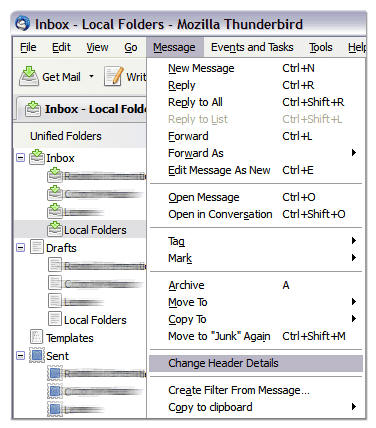
TB Header Tools is still occasionally discussed over at Get Satisfaction in this thread:
Get Satisfaction – Can I use thunderbird to rename a subject line in a received email




